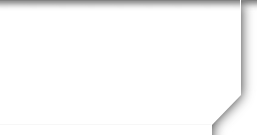Martinsville High School![]()
Class Of 1965
Site News
| Forum: General Discussion | |||||
|
|||||
|
James Foster
 Joined: 09/07/10 Posts: 51 View Profile |
Turning off the Music Posted Saturday, November 20, 2010 04:32 PM To deal with the music that goes with the photos, just click the link to turn it on and enjoy the photos while listening to a great Beach Boys hit! That part is pretty easy. Now how do you turn it off?? Probably the easiest way is hit Ctrl-Alt-delete and select Start Task Manager. Under the Applications tab highlight the entry that has the word 'Gallery' in it... and hit the 'End Task' button at the bottom. That should take care of it. As you become more familiar, you will notice that when you start the music, a window will open for the music player... you can minimize that while listening and at the end open it from the task bar and click the red X in the corner which will stop the music also. Good luck and enjoy! |
||||
|
|||||
Based on CFMBB, an Open Source Coldfusion project.
Powered by Class Creator